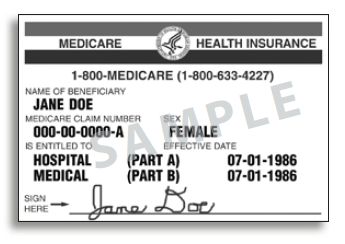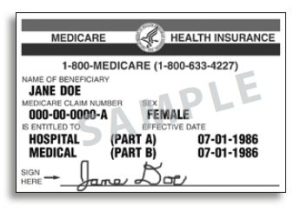 OurSeniors.net has a core mission: we try to serve the needs of seniors in any way we can. We know that one of the most common concerns for our seniors is healthcare and, especially, the Medicare system. With this in mind, we try to touch on this topic from time to time. Here are some OurSeniors.net ‘Medicare Moments’ for today.
OurSeniors.net has a core mission: we try to serve the needs of seniors in any way we can. We know that one of the most common concerns for our seniors is healthcare and, especially, the Medicare system. With this in mind, we try to touch on this topic from time to time. Here are some OurSeniors.net ‘Medicare Moments’ for today.
First, we know that many seniors are far more adept at using the internet than many people believe. If you have not already done so, you can (and should) set up an online “MyMedicare” account that will make it faster and easier to get personal Medicare information. Registering at www.mymedicare.gov allows you to:
- Check on Medicare information like claims as soon as they are processed. It is much faster than depending on regular mail forms.
- View Part B deductible information. Have you paid your yearly deductible for 2019 yet?
- Check your health and prescription drug enrollment information.
- Find preventive service information.
- Create an “On the Go Report.” This will allow you to quickly print your health information and share it with your healthcare providers.
Second, did you know that Medicare cannot give your personal health information to anyone unless you grant permission in writing first! You might be tempted to say, “So what,” but this could be a major problem to your family if you become very ill or incapacitated. What if you need a family member or your caregiver to call Medicare on your behalf? Unless you have given this written permission in advance, there could be a real problem with this.
You can avoid this possibility by filing an “Authorization to Disclose Personal Health Information” ahead of time with the Medicare Administration. To do this, you must fill out form CMS-10106. If you have set up a MyMedicare account, this will be easy to do online by logging into your account and following these easy steps:
- Log into your MyMedicare account
- Navigate to the “My Account” tab and click “Authorized Representative.”
- Choose “Medicare Authorization to Disclose Personal Health Information form.”
- Enter the requested information and click the “Continue” button.
Third, you should definitely have received your new Medicare card by now. This card has a unique number that identifies your Medicare account (no longer your Social Security number). Be sure to destroy your old Medicare card to help protect your identity.
Starting now, carry and use your new Medicare card when you need medical care. You should protect your Medicare Number and card, just like you would protect your credit card. It is a valuable personal document. By the way, you can see your Medicare Number and even print a new card by logging in to your MyMedicare.gov account.
That’s it for today’s Ourseniors.net Medicare Moment! We understand how very important Medicare information is to a happy and healthy senior lifestyle and senior living. We strive every day to be the best senior living resource we can be for you at OurSeniors.net. On Friday March 15, there will be another of our popular Brunch and Learn events from 10AM to Noon at D.B. Pickles Restaurant in Ormond Beach. The speaker and topic are right up Medicare Moment’s alley! Ms. Susan Redmond, a Humana Health representative will speak on the topic, “Qualifying for Extra Rx Help.” Find out the details by clicking Brunch and Learn or call 386-259-6722 for reservations.
For help with any senior living question, you can contact an OurSeniors.net Advisor by phone at 866-333-2657 (se habla Español), or by using Contact Us. Check out our website at Ourseniors.net and take an online look at our senior living magazine, OurSeniors.net Magazine. You can view the entire OurSeniors.net Directory of Approved Vendors.